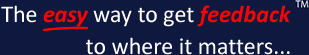How It Works
How Feedback Scheme Works
When you eat at a restaurant, stay in a hotel or you are out shopping, if you see the Feedback Scheme logo you know the business displaying it truly cares about their customers.
Feedback Scheme members really value feedback to help them improve their businesses and to know when they are getting things wrong, or indeed when they have done something well.
Leaving negative online reviews or social media comments can simply cause damage to the business concerned with the issue often being left unresolved, whilst using Feedback Scheme will mean you actually help a business to improve for the future and it gives them the chance to resolve the issue for you personally too.
Leaving Feedback
Feedback Scheme makes it possible and incredibly easy for you to send your experiences discretely to the local manager of the business concerned, so they can then make changes on the ground.
It's free to feedback, there are no long questionnaires, and it's independent so your email address is kept confidential and yet the company can still reply to you.
Using Feedback Scheme is so incredibly simple, no embarrassing phone conversations or hunting for head office customer service email addresses and then wondering if indeed anyone who could act upon the feedback will ever see it...to send feedback you simply :
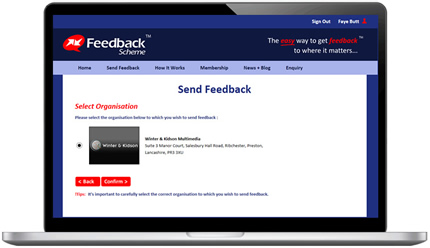
Step 1 - Locate The Business
Simply enter the name of the business and its location and we will locate our member, or indeed the specific branch of the business if its part of a large chain.
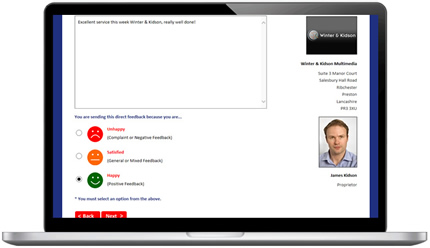
Step 2 - Enter Your Feedback
With Feedback Scheme there are no long questionnaires, you quickly enter your feedback in your words, which is then sent to the local manager for who you will even see a photograph so you know to whom you are writing.
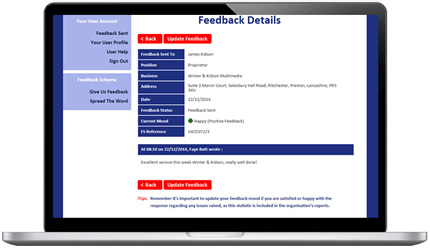
Step 3 - Response And Update
Through Feedback Scheme you can receive a response and update your feedback accordingly, all the while keeping your own email address confidential.

Step 4 - Manage Your Feedback
Once sent you can via your control panel see when your feedback has been read, and record all your feedback sent previously through the scheme giving you a complete record in case of similar future issues.